You’re going to start with Iveo Pro, that’s great! Let’s help you get started. 1....
Read MoreThere are two ways to record your videos. You can shoot with your own camera...
Read MoreThe Iveo app is a great recording tool if you want to shoot your videos...
Read MoreWith our auto-edit feature we’ve reimagined how editing real estate videos should work. Enabling the...
Read MoreIt can happen that your local smartphone storage is full, this can be very inconvenient....
Read MoreYour video will be in your account as long as your account is active. When...
Read MoreEvery account comes with a certain amount of cloud storage. If your cloud storage is...
Read MoreUnfortunately this is not possible yet. However, if you have access to the main account,...
Read MoreUnfortunately it is currently not possible to manage your email notifications.
Read MoreIf you want to change your invoice details, you can do this before you receive...
Read MoreSure you can make as many videos as you like. If you want to make...
Read MoreIf you’re an Europe-based company, we prefer to work with SEPA. This means that you...
Read MoreYou can cancel your subscription anytime, but it always comes with a period of notice...
Read MoreDon’t worry, this happens! You can easily create a new password as long as you...
Read MoreIf for example you get a certain amount of video credits every month, but it...
Read MoreYou won’t get billed the first month. Don’t tell anyone, but this literally means that...
Read MoreIn order to try Iveo Pro, you always get a one month trial for free....
Read MoreWe hope not, but in case you want to cancel your subscription you can do...
Read MoreIf your back office for example wants to view, download, edit or share a video...
Read MoreAs a main user, you can easily add, deactivate and delete users. Therefore go to...
Read MoreWhen your video is ready, you can easily advertise/promote your video on Facebook. In the...
Read MoreThere is no open API available at this moment, but there are multiple options to...
Read MoreWhen your video is ready, you’ll receive an email notification. You’ll find a download button...
Read MoreWhen your video is ready, you can easily share it to YouTube. In the Dashboard:...
Read MoreWhen your video is ready, you can share it easily to Facebook. In the Dashboard:...
Read MoreWe send you emails when: You have created an account When your video is ready...
Read MoreThere is probably no internet connection which is needed to upload your video files to...
Read MoreYou’ve created your video with the app, but now the status is “waiting for files”?...
Read MoreIf you’re sending your video project made with the Iveo app, you need to be...
Read MoreThe Iveo Dashboard is the central place where you can manage your account: Manage your...
Read MoreIveo Pro provides a web-dashboard and a mobile app (for Android and iPhone). The mobile...
Read MoreAt the moment Iveo Pro is available in Dutch and English. However we can add...
Read MoreYes, if you’re using a GoPro to record your shots, and you’d like to use...
Read MoreAt some Multiple Listing Services, it is not allowed to use branding within your video....
Read MoreYes you can speed up a video or certain elements of a shot in de...
Read MoreYes, this is possible. If for example you want to give a presentation, interview homeowners,...
Read MoreYes it is! Once a shot is uploaded to the dashboard, an “edit” button appears...
Read MoreThis depends on your camera or device. For example if you record your shots with...
Read MoreAfter you’ve uploaded your shots, Iveo Pro does several things. First of all, it will...
Read MoreBefore you finalize your video, we always advice you to watch your video first. So...
Read MoreAdding subtitles to your video can be great for the engagement, however it can be...
Read MoreIt can be quite expensive to buy an audiotrack which you can use legally. And...
Read MoreYes, they are. So don’t worry about the license.
Read MoreIn the storyboard (both in the app and dashboard), you’ll find your shots in a...
Read MoreIf your subscription includes teaser videos, you automatically receive teaser videos when your project is...
Read MoreYes this is possible, but only if you have an image with your contact information...
Read MoreIveo Pro is made for real estate agents and real estate photographers. So our software...
Read MoreAs an Iveo Pro user you can add multiple branding templates if you make videos...
Read MoreBranding Templates As you can see, Iveo Pro provides several animations as an intro and...
Read MoreYou can set your Iveo preferences in two ways: The Iveo Dashboard Click on your...
Read MoreSure, both in our app and dashboard you’ll be able to watch a preview before...
Read MoreYou can create a video in the Iveo dashboard as follows: Click on video projects...
Read MoreThe great thing about our mobile app is that you record your shots within the...
Read MoreIf you’re planning to use your smartphone, it can be useful to use a wide...
Read MoreStill images are currently not supported because we believe in videos instead of slideshows. However,...
Read MoreIf you want to create beautiful and stunning videos it can be helpful to take...
Read MoreFor most cameras you should go to your settings. Sometimes it is necessary to first...
Read MoreIf you are planning to use the Iveo app on your mobile phone, you can...
Read MoreBefore you start recording your shots it’s always good to think about how you want...
Read More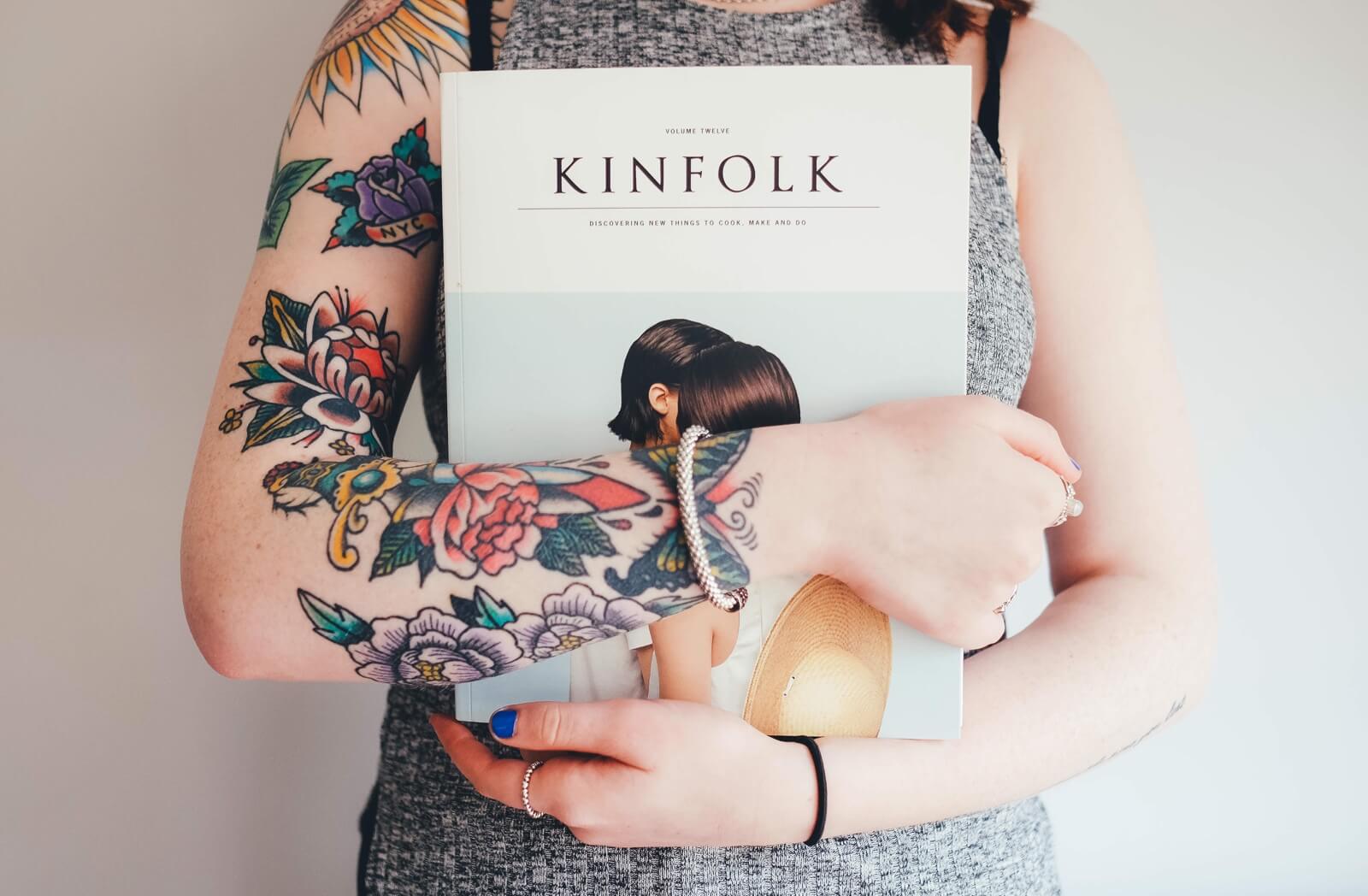
Co-working SpaceTeam fund big data prototype prototype long shadow latte big data. Innovate affordances personas...
Read MoreHouse tours Iveo Pro is great to create house tours Teasers Automatically create teaser videos...
Read More
